To install a Samsung microwave, follow these steps: measure the space, unpack the microwave, position it on a sturdy surface, plug it in, and test it to ensure it’s working properly. Now, let’s delve into the details of how to install a Samsung microwave.
Installing a new microwave can be a simple task if you follow the correct steps. Whether you are replacing an old microwave or installing a new one, it is essential to properly measure the available space beforehand. Next, unpack the microwave and place it on a sturdy surface, making sure to leave enough clearance for proper ventilation.
After that, plug in the microwave and make sure it is functioning correctly by testing the settings and power levels. With these steps, you’ll have your Samsung microwave successfully installed in no time.
Preparing For Installation
Installing a Samsung microwave requires careful preparation to ensure a successful and hassle-free setup. This section will guide you through the necessary steps before you dive into the installation process. By following these instructions, you’ll be well-equipped with the knowledge and tools needed for a smooth installation experience.
Checking the Package Contents
Before starting the installation, it’s essential to verify that all the necessary components are included in the package. Samsung microwaves typically come with the following items:
- Main microwave unit
- Turntable
- Mounting plate
- Screws and bolts
- User manual
Thoroughly inspect the package and make sure all the items listed above are present. In case any component is missing or damaged, contact the retailer or Samsung customer support for assistance. Having all the required materials on hand will save time and prevent any delays during the installation process.
Gathering the Required Tools
To ensure a smooth installation, it’s important to gather all the necessary tools beforehand. Here are the common tools you’ll need to install a Samsung microwave:
- Measuring tape
- Drill with suitable bits
- Screwdriver (flathead and Phillips)
- Pencil or marker
- Level
Make sure you have these tools readily available, as they are crucial for securing the mounting plate and attaching the microwave unit. Using the proper tools will help you achieve accurate measurements and a secure installation, ensuring the long-term functionality and stability of your Samsung microwave.
Ensuring Proper Placement of Microwave
The final step in preparing for installation is determining the ideal placement of your Samsung microwave. Consider the following factors to ensure proper placement:
- Clearance: Allow sufficient space around the microwave, adhering to the manufacturer’s recommendations for safety and ventilation purposes. Consult the user manual for the specific clearance requirements.
- Accessibility: Choose a location that makes it easy to access the microwave’s controls and handle food items conveniently.
- Stability: The microwave should be installed on a sturdy, level surface to prevent any accidental tipping or damage.
- Power outlet: Ensure that a nearby power outlet is readily available to connect the microwave’s power cord.
By considering these factors and selecting an appropriate location, you can maximize the functionality and convenience of your Samsung microwave. Before proceeding with the installation process, double-check that the chosen placement meets all the necessary criteria.
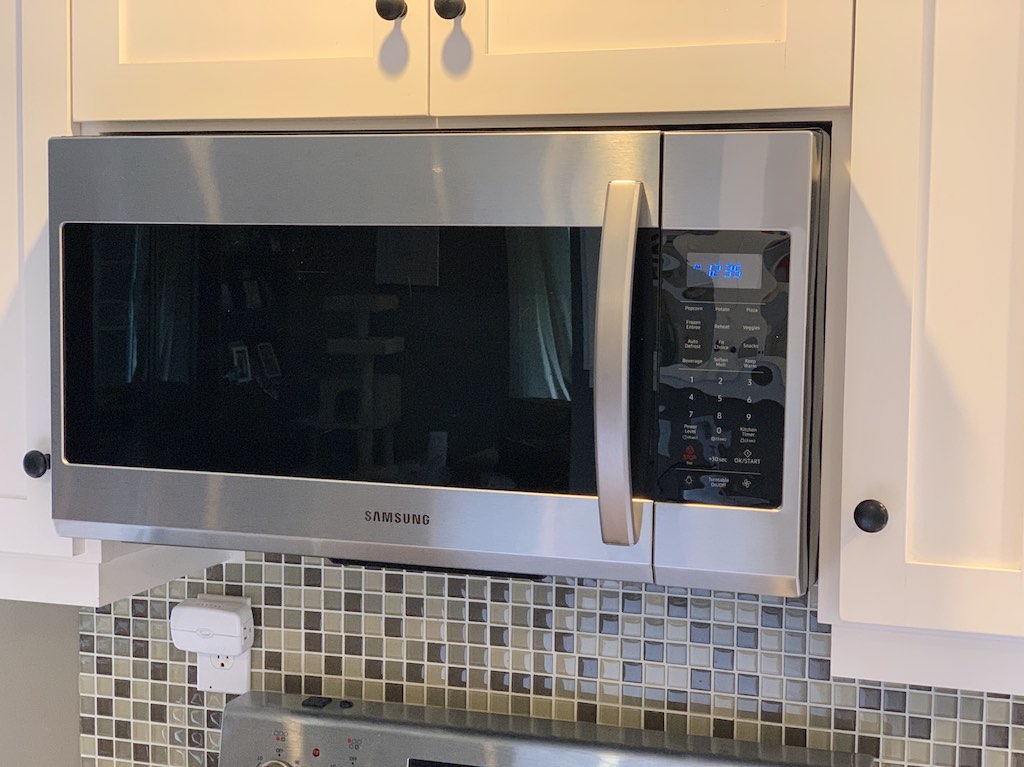
Credit: blog.bestbuy.ca
Mounting The Microwave
When it comes to installing a Samsung microwave in your kitchen, mounting it properly is an important step. In this section, we will guide you through the process of mounting the microwave, starting with determining the mounting type and then installing the wall mount bracket. Finally, we will detail how to mount the microwave onto the wall bracket for a secure installation.
Determining the Mounting Type
Before you begin the installation process, it’s essential to determine the type of mounting required for your Samsung microwave. Samsung microwaves can be mounted either on the wall or above the range, depending on your kitchen setup. If you have a specific installation kit provided with your microwave, be sure to consult the included instructions for guidance.
Installing the Wall Mount Bracket
If you’re opting for a wall-mounted installation, you’ll need to install a wall mount bracket first. Follow these steps to ensure a successful installation:
- Begin by locating the wall studs using a stud finder or by tapping the wall until you hear a solid sound. Mark the positions of the studs.
- Once you have identified the stud locations, align the wall mount bracket with the studs and mark the screw holes on the wall. Be sure the bracket is level using a bubble level.
- Drill pilot holes at the marked locations, taking care to choose a drill bit size that matches the diameter of the screws provided with the wall mount bracket.
- Securely screw the wall mount bracket into the pilot holes, making sure each screw is tightly fastened to provide a stable and secure foundation for the microwave.
- Double-check the levelness of the bracket to ensure an even installation.
Mounting the Microwave onto the Wall Bracket
With the wall mount bracket in place, you’re now ready to mount the Samsung microwave onto it. Follow these steps:
- Have someone assist you in lifting the microwave and aligning it with the wall mount bracket. Carefully guide the microwave onto the bracket, ensuring that it locks securely into place.
- Once the microwave is aligned, locate the mounting holes on the top of the microwave and attach it to the wall bracket using the provided mounting bolts or screws.
- Securely tighten the mounting bolts or screws to ensure the microwave is firmly attached to the wall bracket.
- After mounting the microwave, test its stability by gently shaking it to ensure it doesn’t move or wobble excessively. If necessary, make any adjustments to the mounting hardware for a secure installation.
Now that you have successfully mounted your Samsung microwave, you can proceed to the next steps of connecting it to the power supply and testing its functionality. By following these instructions and ensuring a proper installation, you can enjoy the convenience and efficiency of your new Samsung microwave in your kitchen.
Electrical Connections
In order to install your new Samsung microwave, you’ll need to make sure you have the correct electrical connections in place. This step is crucial for the proper functioning and safety of your appliance. In this section, we will cover everything you need to know about the electrical connections for your Samsung microwave, including determining the power requirements, locating the power outlet, and connecting the microwave to the power supply.Determining the Power Requirements
Before you can connect your Samsung microwave to the power supply, it’s important to determine the power requirements for the appliance. This information can usually be found in the user manual or specifications provided by the manufacturer. Pay close attention to the voltage, amperage, and wattage requirements of the microwave. This will help ensure that you have the appropriate electrical setup for your appliance, preventing any potential damage or accidents.Locating the Power Outlet
Once you have determined the power requirements for your Samsung microwave, the next step is to locate the power outlet. Ideally, the microwave should be installed near a dedicated electrical circuit to avoid overloading the circuit and causing damage. Check your kitchen’s electrical panel to find a suitable outlet that meets the required voltage and amperage specifications. If there are no available outlets nearby or you need to install a new one, it is recommended to seek the assistance of a qualified electrician to ensure proper installation.Connecting the Microwave to the Power Supply
After identifying the appropriate power outlet, it’s time to connect your Samsung microwave to the power supply. Make sure the microwave is positioned near the outlet, allowing for easy access to the power cord. Before plugging in the microwave, double-check that the power is turned off to prevent any electrical shocks. Carefully insert the plug into the outlet, ensuring a secure connection. Avoid using extension cords or power strips, as they can compromise the safety and functionality of the microwave. To summarize, ensuring the correct electrical connections for your Samsung microwave is essential for proper installation and safe operation. Remember to determine the power requirements, locate a suitable power outlet, and carefully connect the appliance to the power supply. Following these steps will help you enjoy your new microwave without any issues and ensure its longevity.Ventilation Installation
In order to ensure the efficient functioning of your Samsung microwave, proper ventilation installation is crucial. Ventilation not only prevents overheating but also helps in maintaining the overall performance of the microwave. In this section, we will guide you through the process of understanding ventilation requirements, installing the ventilation duct, and connecting it to your Samsung microwave.
Understanding Ventilation Requirements
Before starting the installation process, it is important to understand the ventilation requirements of your Samsung microwave. This will help you determine the best location for your microwave and ensure proper airflow. Here are some key points to consider:
- Make sure there is sufficient space around the microwave to allow proper ventilation.
- Check the manufacturer’s guidelines to determine the minimum clearance required for your specific model.
- Ensure that the ventilation duct does not exceed the maximum recommended length.
Installing the Ventilation Duct
Now that you have a clear understanding of the ventilation requirements, let’s move on to installing the ventilation duct. Here’s a step-by-step guide to help you:
- Locate the vent opening on the back of your Samsung microwave. This is where the ventilation duct will be attached.
- Measure the distance between the vent opening and the exterior wall or roof where the duct will be installed.
- Using a suitable tool, create a hole in the wall or roof at the desired location for the duct.
- Attach the appropriate ductwork to the vent opening on the microwave.
- Carefully feed the ductwork through the hole in the wall or roof, ensuring a secure fit.
- Seal any gaps or openings around the duct to prevent air leakage.
Connecting the Ventilation Duct to the Microwave
With the ventilation duct installed, it’s time to connect it to your Samsung microwave. Follow these simple steps:
- Position the microwave in its designated location, making sure the vent opening aligns with the ductwork.
- Securely attach the ductwork to the vent opening on the microwave, ensuring a tight seal.
- Inspect the connections to confirm that they are properly secured and sealed.
Once the ventilation duct is properly installed and connected to your Samsung microwave, you can confidently use the appliance, knowing that it will function optimally without any ventilation-related issues. Ensure that you follow the manufacturer’s guidelines and consult a professional if needed. By adhering to the correct installation process, you can prolong the lifespan of your Samsung microwave and enjoy its efficient performance for years to come.
Testing And Troubleshooting
Once you have successfully installed your new Samsung microwave, it’s time to test and troubleshoot to ensure it’s functioning properly. This step is crucial to ensure that your microwave is operating at its best and that you do not encounter any issues in the future. In this section, we will guide you through the process of checking the microwave’s functions and troubleshooting common installation issues to ensure its proper operation.
Checking the Microwave Functions
Before starting to use your Samsung microwave, it’s essential to familiarize yourself with its various functions to ensure everything is working correctly. Here are some key areas to check:
- Power Supply: Ensure that the microwave is properly plugged into a functioning electrical outlet. Check the power cord for any damages or loose connections.
- Control Panel: Verify that all the buttons on the control panel respond when pressed. Test the display panel to ensure it is showing the appropriate information and is not dim or flickering.
- Cooking Modes: Test the microwave’s cooking modes, such as defrost, reheat, and express cook, to ensure that they are functioning properly. Try out different power levels to see if they are being adjusted accordingly.
- Timer and Clock: Set the microwave’s timer and clock to verify that they are working and counting down correctly. Make sure the clock remains accurate even after power interruptions.
- Interior and Exterior Lights: Turn on the interior and exterior lights to check if they illuminate properly. Ensure there are no flickering or dim lights.
Troubleshooting Common Installation Issues
Occasionally, you may encounter some installation-related issues that require troubleshooting. Here are a few common issues and their troubleshooting steps:
| Issue | Troubleshooting Steps |
|---|---|
| Microwave not powering on | 1. Check the power source and ensure the unit is properly plugged in. 2. Confirm that the circuit breaker or fuse is not tripped or blown. 3. If using an extension cord, verify it is in good condition and providing sufficient power. 4. If the issue persists, contact Samsung customer support for further assistance. |
| Microwave not heating | 1. Ensure that the cooking time and power level are set correctly. 2. Check if the door is closing properly and the door seals are clean and intact. 3. If the issue continues, contact Samsung customer support for professional assistance. |
| Excessive noise during operation | 1. Make sure the microwave is on a stable surface and properly leveled. 2. Check for any loose objects or debris inside the microwave that could be causing the noise. 3. If the noise persists, contact Samsung customer support for further guidance. |
Ensuring Proper Operation
To ensure your Samsung microwave continues to operate smoothly, here are a few additional tips:
- Regularly clean the interior and exterior surfaces of the microwave to prevent the buildup of food particles or grease.
- Use microwave-safe containers and utensils to avoid damage to the microwave and potential health hazards.
- Refer to the user manual for specific instructions on cooking times, power levels, and recommended usage.
- In case of any issues or questions, refer to the troubleshooting section of the user manual or contact Samsung customer support for guidance.
By following the suggestions above, you can ensure the proper testing, troubleshooting, and operation of your Samsung microwave. Remember that the user manual is your best resource for any specific instructions or troubleshooting steps tailored to your specific model. Enjoy your new microwave and its convenient cooking capabilities!
Safety Considerations
When it comes to installing a Samsung microwave, ensuring safety should be your top priority. From following electrical safety precautions to preventing microwave-related accidents, taking the necessary measures can help you maintain safety throughout the installation process. In this section, we will discuss three key aspects of safety considerations when installing a Samsung microwave.
Following Electrical Safety Precautions
Before you start the installation process, it is important to adhere to electrical safety precautions. Here are some essential steps to ensure your safety:
- Turn off the power: Before you begin, always disconnect the power supply to the area where you plan to install the microwave. Locate the dedicated circuit breaker and switch it off to ensure your safety from electrical hazards.
- Check the wiring: Inspect the electrical wiring in your kitchen to ensure it is in good condition and can handle the load of the microwave. If you notice any damaged wires or loose connections, it is important to get them repaired by a professional electrician before proceeding with the installation.
- Use a dedicated outlet: Microwaves require a dedicated electrical circuit. Make sure to use an outlet that is specifically designated for your Samsung microwave. Avoid using extension cords or sharing the outlet with other appliances, as this can lead to overloading and potential electrical hazards.
Preventing Microwave-Related Accidents
While installing a Samsung microwave, it is crucial to take precautions to prevent any accidents that may occur. Here are some measures to consider:
- Clear the space: Ensure that the area where you plan to install the microwave is free from any obstructions. Remove any items that may interfere with the installation process or hinder proper ventilation.
- Avoid placing metal objects inside the microwave: To prevent sparks and potential fire hazards, never place metal objects inside the microwave. This includes utensils, aluminum foil, and any other metallic materials.
- Proper ventilation: Allow sufficient space for ventilation around the microwave to prevent overheating. Follow the manufacturer’s guidelines regarding the recommended clearance distances.
Maintaining Safety during Installation Process
During the actual installation of the Samsung microwave, it is essential to prioritize safety to avoid injuries or damages. Here are a few safety tips:
- Read the manual: Before you begin the installation process, thoroughly read the user manual provided by Samsung. This will provide you with step-by-step instructions specific to your model, ensuring you follow the correct installation procedures.
- Work with a partner: Microwaves can be heavy and challenging to handle alone. To prevent accidents, it is advisable to have a second person assist you during the installation process. This will help distribute the weight and ensure a smoother, safer installation.
- Secure the microwave properly: Use the mounting brackets and hardware provided by Samsung to secure the microwave in place. Follow the instructions carefully, ensuring a secure installation that will prevent the microwave from falling or shifting.
By following these safety considerations, you can ensure a safe and successful installation of your Samsung microwave. Prioritizing safety not only protects you and your family but also helps optimize the performance and longevity of the appliance.
Frequently Asked Questions On How To Install A Samsung Microwave
How To Install A Samsung Range Microwave?
To install a Samsung range microwave, follow these steps: 1. Measure the space and ensure it fits the microwave’s dimensions. 2. Locate the electricity source and shut it off. 3. Remove the old microwave if present. 4. Mount the mounting bracket on the wall.
5. Hang the microwave securely onto the mounting bracket.
Can You Install A Microwave On Your Own?
Yes, you can install a microwave on your own. Just follow the manufacturer’s instructions carefully to ensure proper installation. It’s important to also consider safety precautions, such as ensuring proper electrical connections and ventilation.
Is It Easy To Install An Over The Counter Microwave?
Installing an over the counter microwave is easy. Just follow the instructions in the user manual and use basic tools. It’s a simple process that can be done quickly and without any professional help. Enjoy the convenience of your new microwave!
How Do You Install A Top Mount Microwave?
To install a top mount microwave, follow these steps: 1. Choose the mounting location. 2. Make sure the wall studs can support the weight. 3. Mark the holes for mounting brackets. 4. Drill the holes and install the brackets. 5.
Lift the microwave onto the brackets and secure it.
Conclusion
Installing a Samsung microwave doesn’t have to be a daunting task. By following the simple steps outlined in this guide, you can successfully set up your new appliance and start enjoying its convenient features. Remember to carefully read the user manual, gather the necessary tools, and take all necessary safety precautions before starting the installation process.
With a little patience and attention to detail, you will have your Samsung microwave up and running in no time. Happy cooking!
